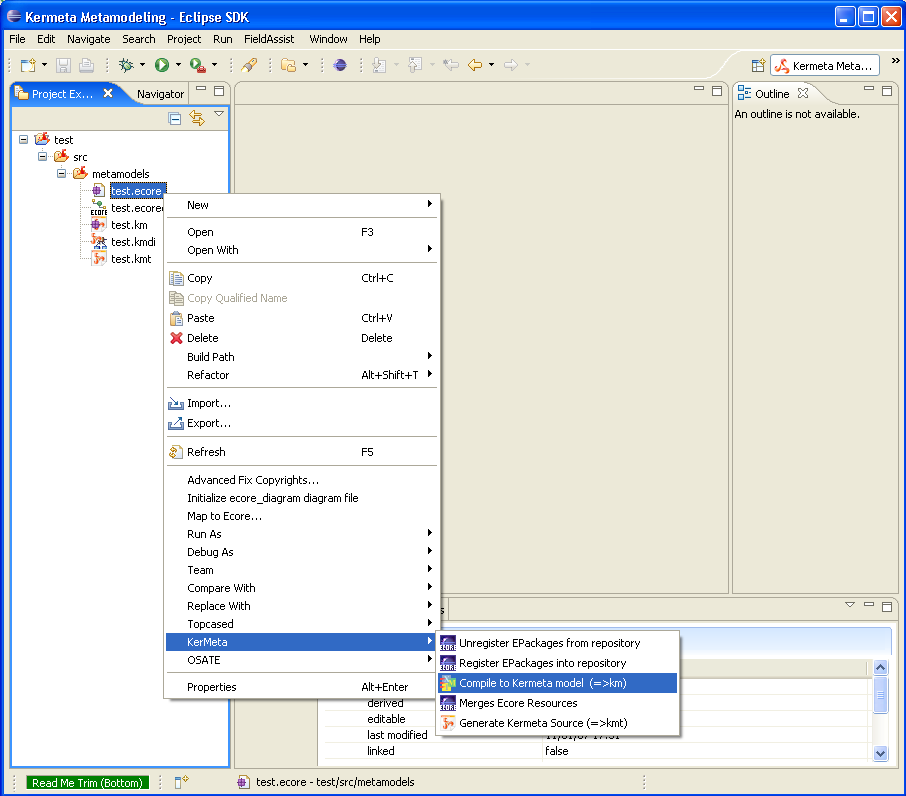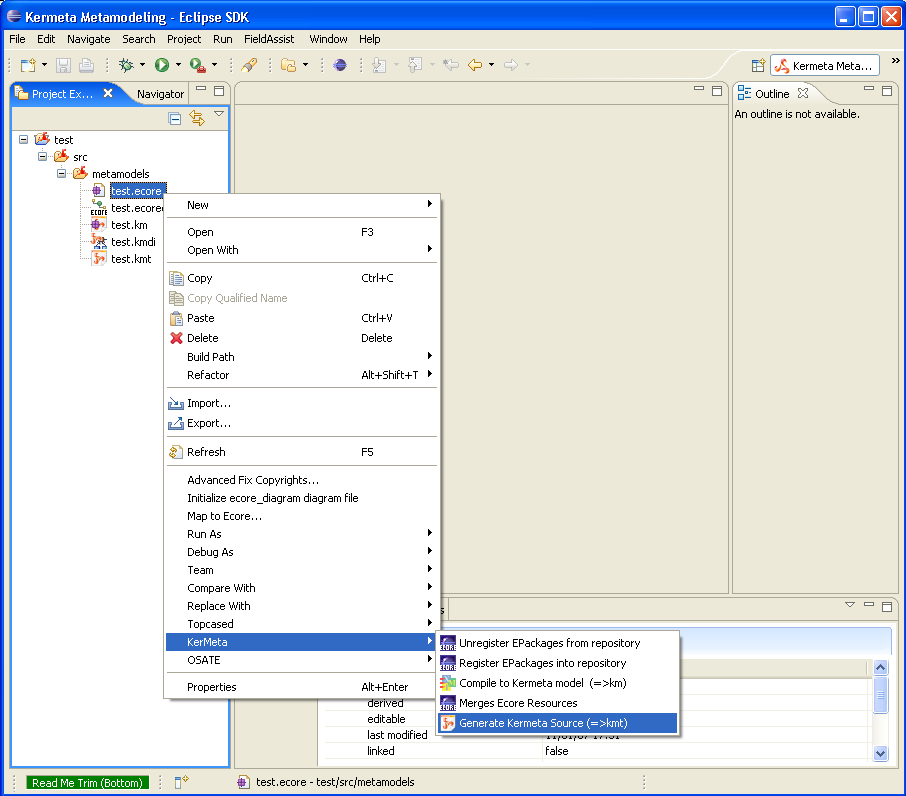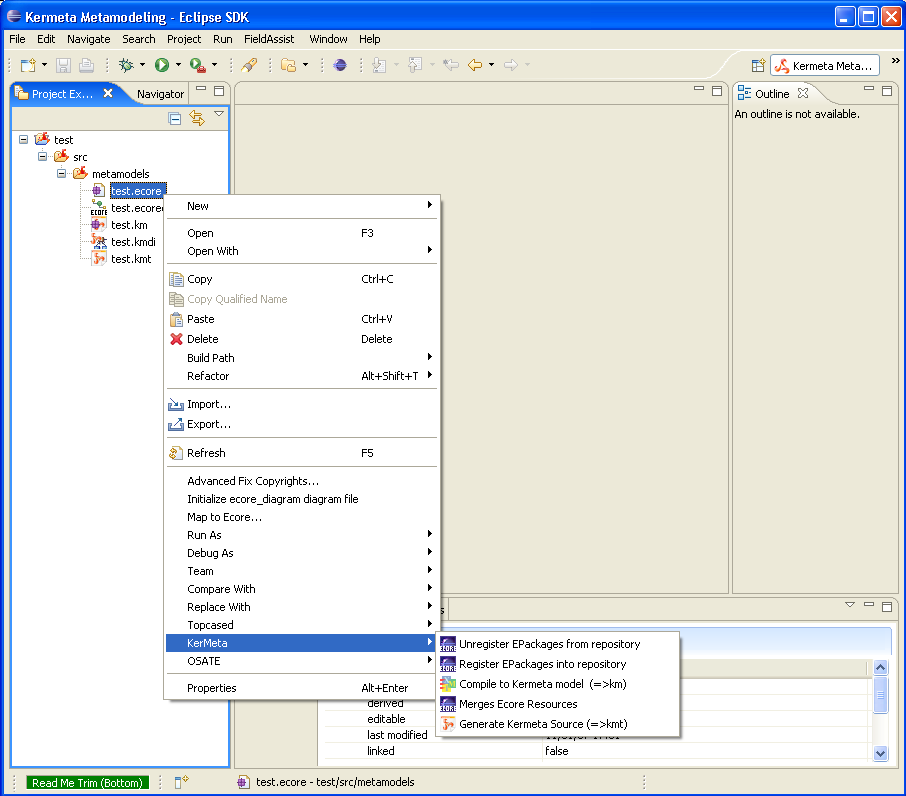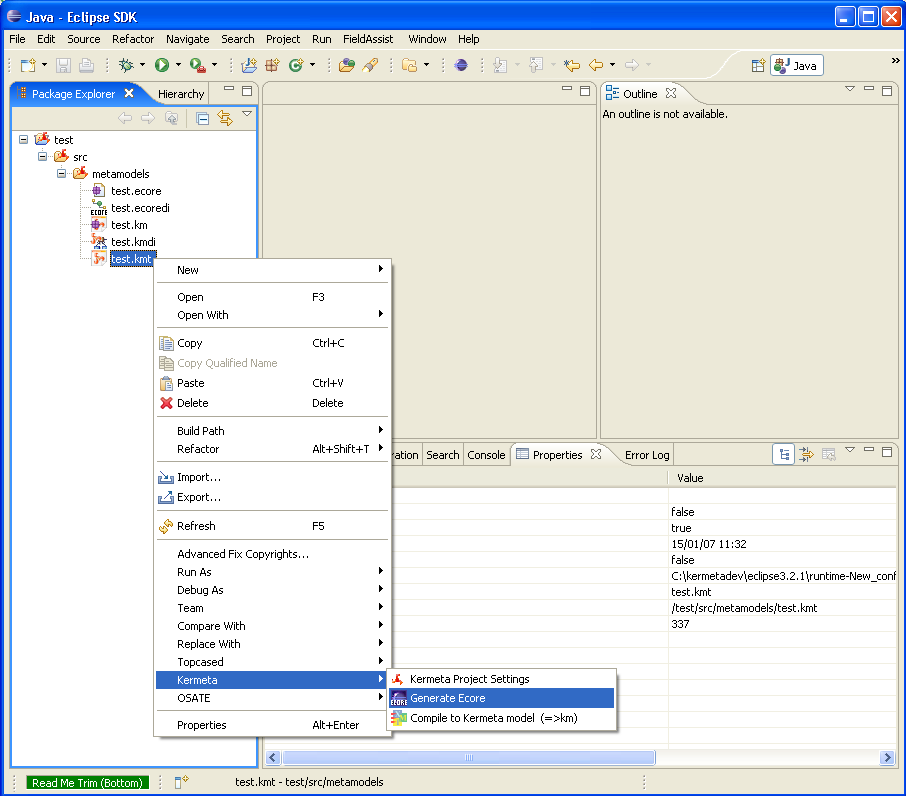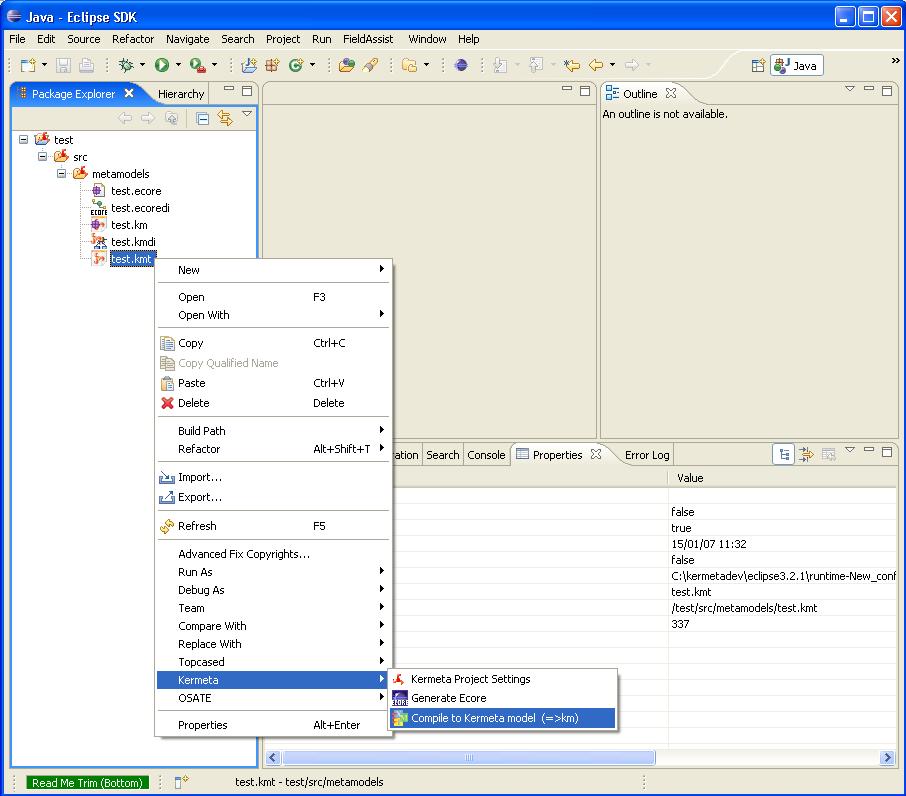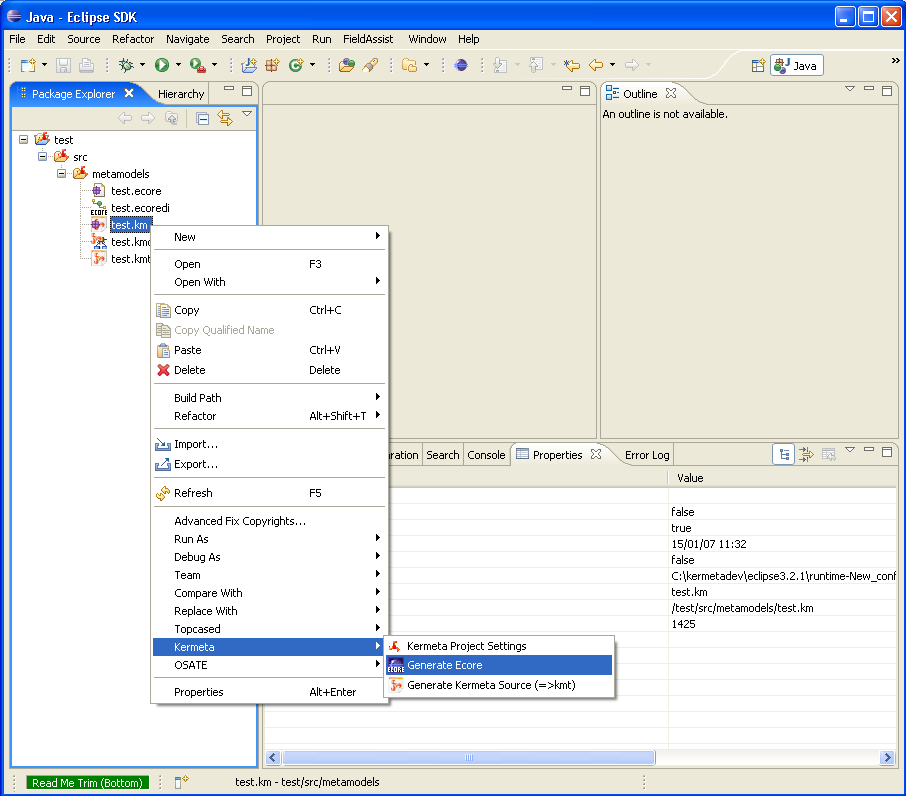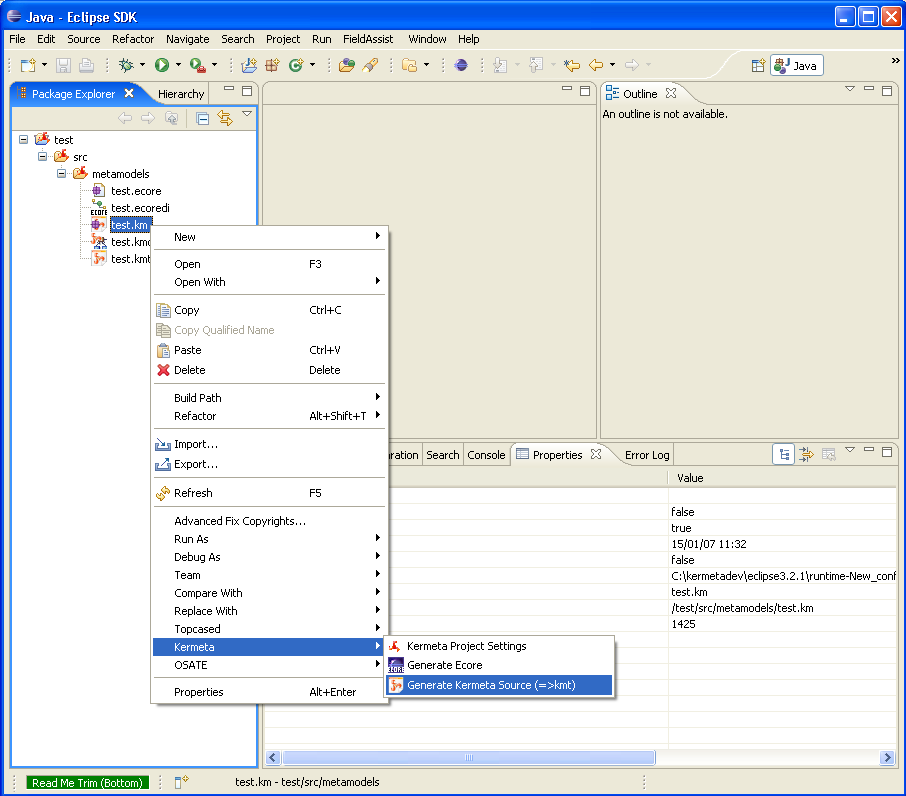The workbench provides several additional tools available directly on the files using the popup menu.
![[Important]](gfx/admonitions/important.gif) | Important |
|---|---|
Several of the wizards provided are multipages wizards. This means that several advanced options are available only after clicking on "Next" instead of clicking on "Finish". So if you get an error while transforming a file, make sure that none of the options (on the main page or on the "Next" pages) fix the default behavior for your special need. |
Export functions: On ecore file you can export it into a KM (kermeta program in xmi format) or in kmt (Kermeta program using its textual syntax). As the ecore model may not be valid, the wizard provides some quick fixes. Those quick fixes will for example detect and propose a default solution for multiple operations with the same name.
Merge function: You can merge several ecore files, simply select them and click "merge". Its algorithm is base on the names of the packages and classes.
Register/Unregister EPackages function: You can register or unregister in the EMF registry the EPackages defined in an Ecore model, simply select them and right-click "Register" or "Unregister".
From a kmt files you can export it to an ecore file. Each of the kermeta notion that don't have a specific representation in ecore are stored into ecore annotations that will allow to roundtrip back to kermeta.
The kmt file can also be exported into its model version (ie. Into a XMI file conformant to kermeta metamodel). This is useful as this process also typecheck the model and thus allow to save some time when loading other file which rely on the km version rather than the kmt version.
From a km files you can export it to an ecore file. Each of the kermeta notion that don't have a specific representation in ecore are stored into ecore annotations that will allow to roundtrip back to kermeta.
You can also prettyprint this model representation of a kermeta program into the textual representation of this program.
For many of those transformations, the wizard will propose you to store the traceability informations.
This is a special metamodel that stores a link between the sources elements and the target element so you can reuse it later. For example, it will help the debugger to retrieve the correct line in the text version of the source file even if you are running the km version.
This metamodel is very generic and can be used for any model.