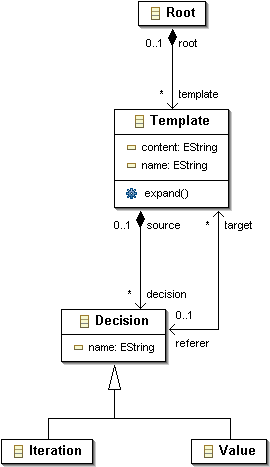![[Warning]](gfx/admonitions/warning.gif) | Text not verified for kermeta 2 |
|---|---|
This section explains how to load and save (deserialize and serialize) an EMF model in Kermeta. For this purpose, we will use the following small example :
![[Note]](gfx/admonitions/note.gif) | Note |
|---|---|
|
Loading and saving model has it own tutorial. It provides more information in a step by step approach. See the EMF tutorial at http://www.kermeta.org/documents/emfTutorial/ |
The user will refer to Eclipse documentation for the creation of an EMF model from its ECore meta-model. We suggest to use the Wizard samples to create, at the first hand, an Ecore meta-model, and then, at the second hand, instances of this Ecore meta-model, using the generated EMF reflexive editors.
Once you created the ECore meta-model, please check that you
correctly filled the property "
Ns URI"
of the root
package of the Ecore meta-model, otherwise the resource
load will
fail. This NsURI
must equal the real path of your
metamodel. (You can
modify this property through the Properties
View
of your
meta-model)
In the current version of the EMF resource loader, you have to prepare your EMF Resource following these rules :
-
At the top of the source code where you will access your model, don't forget to add
require "your_metamodel.ecore"so you can tell Kermeta that you will create/load/manipulate instances of these metaclasses.Alternatively, you can use the Kermeta version of your metamodel using
require "your_metamodel.kmt"orrequire "your_metamodel.km".In this case, be careful that your kmt required metamodel is strictly equivalent to the ecore version of your metamodel that is used in createResource method.
-
Then, create a repository and the resource that will contain the model instance that you want to load. In the following code example,
uristands for the uri (as relative or absolute path [1] ) of the model instance, andmm_uriis the uri of the meta-model of the model instance.
@mainClass "root::TestCSLoading" @mainOperation "main" package root; require kermeta require "cs.ecore" using kermeta::standard using kermeta::persistence class TestCSLoading { operation initialize(uri : String, mm_uri : String) : Set<Object> is do /* Initialize the EMF repository */ var repository : EMFRepository init EMFRepository.new /* Create an EMF Resource */ var resource : Resource init repository.createResource(uri, mm_uri) /* Load the resource */ resource.load /* Get the loaded __root__ instances (a Set<Object>) */ result := resource // a resource is a collection of objects contained end
-
Once you loaded your EMF resource, you can get its attribute
instances, that contains all the objects that you created through your EMF generated reflexive editor. Now you can "visit" your instances, provided you "visit" them according to their types. In the simplest way, you can make very basic tests to display your instances content, as in the following example, which visit the objects of resource instances which types arecs::Templateandcs::Decision.
operation main() is do
var instances : Set<Object> init self.initialize("./test.cs", "./cs.ecore")
instances.each{ o |
if (o == void) then stdio.writeln("Void object!")
else
stdio.writeln("---------------------------------")
stdio.writeln("Objet : " + o.getMetaClass.typeDefinition.qualifiedName
+ " ( " + o.getMetaClass.typeDefinition.ownedAttribute.size.toString+ "attr.)" )
end
var template : cs::Template // Print instances which type is cs::Template
if (cs::Template.isInstance(o))
then
template ?= o
stdio.writeln(" name : " + template.name)
stdio.writeln(" decision : " + template.decision.toString)
stdio.writeln(" content : " + template.content) stdio.writeln(" referer : " + template.referer.toString)
end
// Print instances which type is cs::Decision
if (cs::Decision.isInstance(o))
then
decision ?= o
stdio.writeln(" name : " + decision.name)
end
}
}
If your resource is dependent of other resources and that EMF succed to load it, the Repository that was used to load your resource will automatically load all these dependent resources.
To save a model, simply add the model elements in a Resource then call the save operation. All model elements contained by these added elements will also be saved in the Resource.
You can split your model in several files by using several resources, but you need to make sure that they all belong to the same Repository. Otherwise, you'll get at best a Dangling exception, or worse create inconsistent files.